Avoid Work-Related Strain: Ergonomic Tips for Desk Jobs in South Texas

Offices may lack hard hats and heavy machinery, but they still harbor one major hazard: musculoskeletal strain. Across U.S. workplaces, 2.9 million non-fatal injuries are reported annually, with about 30% related to sprains, strains, or tears due to overexertion.
Unique Challenges for South Texas Office Workers

In South Texas, desk workers face additional environmental stressors that can amplify physical strain:
- Extreme heat and humidity: Exacerbate muscle fatigue and discomfort.
- Over-air-conditioned offices: Sudden temperature drops can restrict circulation and increase muscle tension.
- Intense sunlight and glare: Bright natural light, common in this sun-soaked region, often leads to eye strain and screen visibility issues.
The Value of Ergonomic Workspaces
Given these regional stressors, a well-designed ergonomic workspace becomes essential and more than a comfort. It is a safeguard for health and productivity.
Proper ergonomics can:
- Reduce physical pain and repetitive stress injuries
- Improve circulation and cardiovascular health
- Enhance focus, energy, and productivity
- Decrease absenteeism and insurance claims for employers
Key Elements of Effective Ergonomic Workstation Setup
Creating a supportive workstation is essential for preventing long-term strain and maintaining comfort throughout the workday. When each component of your desk setup is properly aligned, it helps distribute physical stress more evenly, reduces fatigue, and supports healthy posture. The checklist below outlines the key elements of an ergonomic workstation designed to minimize injury and maximize productivity:
Basic Desk Setup Checklist
| Component | Ergonomic Recommendation |
| Chair | Supports natural spine curve; adjustable lumbar support |
| Monitor | Top of screen at or slightly below eye level; placed about an arm’s length away |
| Keyboard/Mouse | Aligned with forearms; wrists should remain in a neutral, flat position |
| Desk Height | Allows elbows to be at a 90° angle, with forearms parallel to the floor |
Common Discomfort Zones by Poor Setup
Even minor misalignments in your workstation can lead to significant discomfort over time. The following data highlights the most commonly affected areas due to poor ergonomic setups:
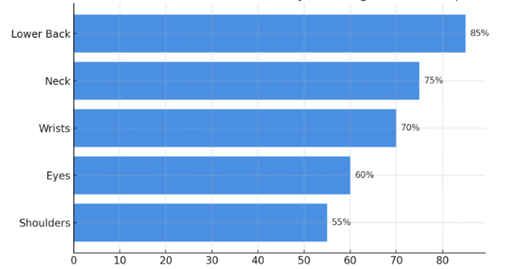
Customize Your Setup for Your Body
Each person’s build and posture are different, so adjustments must be personalized.
- Chair Height: Feet flat, thighs parallel, knees just below hip level
- Seat Depth: Leave 2–3 finger widths between seat edge and knees
- Backrest: Lumbar support aligns with your lower back curve
- Armrests: Support elbows lightly with shoulders relaxed
- Screen Distance: About 20–30 inches from your face
Tip: Use a footrest if your chair doesn’t allow feet to rest flat on the floor.
Movement, Posture & Strength: Daily Habits

Even the best chair can’t help if you’re sitting motionless for 8 hours.
Follow the 20-8-2 Rule
| Time Block | Activity Type |
| 20 min | Sitting |
| 8 min | Standing |
| 2 min | Walking/Stretching |
Mind Your Posture
Good posture is your first line of defense against strain and fatigue. Simple cues and physical therapy-informed techniques can keep your spine aligned and muscles engaged throughout the day.
- Visualize a string pulling from your tailbone through your spine and out the top of your head
- Avoid leaning into your monitor or slouching on one armrest
- Engage your core to maintain upright posture [Why Balance Training is Essential]
Recommended Desk Stretches
Incorporating stretches, as recommended by physical therapists, can relieve tension, improve circulation, and counteract the effects of prolonged sitting.
- Seated chest opener
- Shoulder rolls
- Neck side stretches
- Seated spinal twist
Practical Ergonomic Tips for South Texas Offices
Due to the heat, humidity, and bright sun, South Texas workers need climate-conscious ergonomic strategies.
Workspace Environment
Creating a comfortable and well-designed workspace is essential for preventing physical strain and fatigue. Physical Therapy often emphasizes proper environmental factors such as temperature and lighting to support overall well-being.
- Ideal indoor temperature: 72–75°F (prevents fatigue from temp changes)
- Avoid glare: Use blinds or monitor filters to block direct sunlight
- Lighting: Supplement overhead lights with desk lamps to reduce eye strain
Furniture Choices for the Region
Choosing ergonomic furniture suited to the local climate can significantly reduce discomfort and promote healthy posture, which aligns with Physical Therapy recommendations for preventing musculoskeletal issues.
- Mesh-back chairs: Boost airflow during summer months
- Breathable fabrics: Prevent heat-related discomfort
- Sit-stand desks: Help reduce static posture and improve circulation
Ergonomic Furniture Use vs. Reported Discomfort
This graph illustrates the relationship between the use of ergonomic furniture in office settings and the reported levels of discomfort among employees. It highlights how incorporating ergonomic chairs and sit-stand desks can significantly reduce physical discomfort compared to standard office furniture, supporting the importance of thoughtful workspace design.
% of Offices Using Ergonomic Equipment vs. Discomfort Reports
Ergonomic Chairs: ██████████████ 70% use → 40% discomfort
Non-Ergonomic Chairs: ███████ 35% use → 72% discomfort
Sit-Stand Desks: ██████ 30% use → 20% discomfort
Standard Desks: █████████████ 65% use → 68% discomfort
Daily Habits to Improve Long-Term Health
Small, consistent habits can make a big difference in preventing work-related discomfort. These strategies support not only your energy and focus throughout the day but also your long-term musculoskeletal health. Physical therapists recommend integrating these micro-breaks and mobility routines into your workday to reduce fatigue, eye strain, and repetitive stress, especially in South Texas’s heat and high-demand work environments.
These micro-habits reduce fatigue, eye strain, and repetitive stress.
- Hydration: Keep water on your desk. South Texas heat = higher risk of dehydration.
- 20-20-20 Eye Rule: Every 20 minutes, look 20 feet away for 20 seconds.
- Stretching breaks: Set a timer for quick 2-min routines every hour.
- Alternate tasks: Rotate between typing, reading, and phone calls to change body positioning.
Tip: Use a free posture app or smartwatch reminders to prompt movement.
Creating an Ergonomic Culture in the Workplace

A healthy workspace is built on daily habits and a supportive culture. Promoting ergonomics isn’t just about furniture. It’s about fostering awareness, training, and continuous improvement. In South Texas, where environmental and physical stressors can be unique, regular education and tailored evaluations are key. Partnering with physical therapists for training and assessments can help prevent injuries before they start and keep your team performing at their best. Ergonomics isn’t a one-time fix. It’s an evolving practice that grows with your business.
Train & Educate Employees
Ongoing education empowers employees to take charge of their health. Workshops, demos, and heat-specific safety tips ensure everyone, from new hires to leadership, knows how to prevent strain and adjust habits as needed.
- Annual workshops on posture and ergonomics
- Hands-on demos of proper equipment usage
- Tailored training for heat exposure and South Texas-specific issues
Schedule Professional Evaluations
Regular assessments by physical therapists or ergonomic specialists help catch problem areas early. Pairing clinical insight with employee feedback ensures your ergonomic strategy remains proactive and personalized.
- Quarterly workstation reviews by a physical therapist or ergonomic consultant
- Employee surveys on discomfort and fatigue
- Implement real-time feedback tools for reporting pain or discomfort
Encouraging open feedback helps stop small aches from becoming major injuries
XO Physical Therapy: Expert Help in South Texas
To enhance your office’s ergonomic safety, consider partnering with local specialists:
- On-site ergonomic assessments
- Custom treatment plans for repetitive stress injuries
- Personalized treatment programs
- South Texas climate-aware workspace optimization
Schedule a workplace consultation with XO Physical Therapy today. Their personalized, regionally informed ergonomics support can transform your daily work into a healthier, more productive experience.




